Example
When you play ReKuKa number, you have to change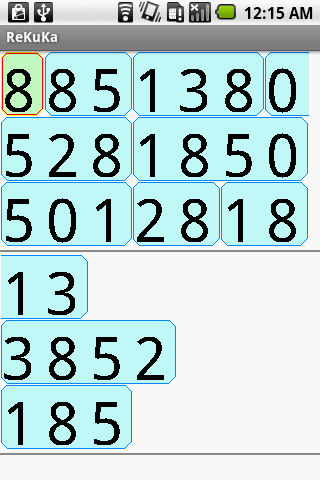 to
to
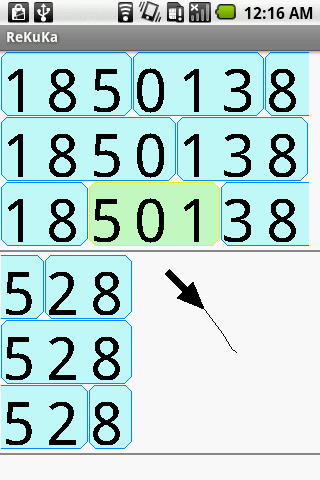 .
.This means all rows are "1850128528"
When you play ReKuKa Sum, you have to change
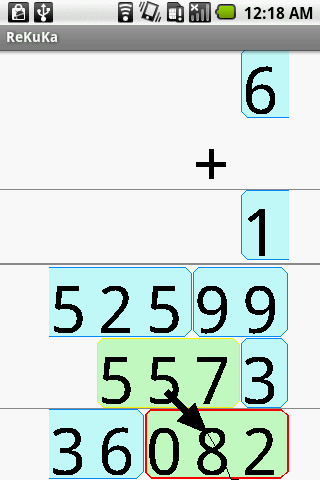 to
to
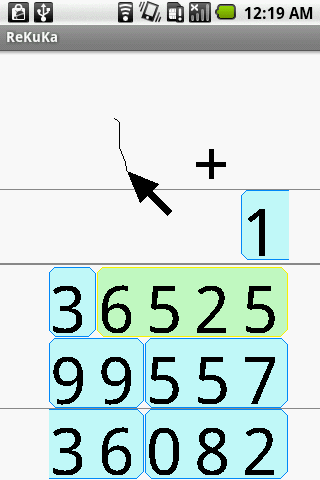 .
.
This is the same as
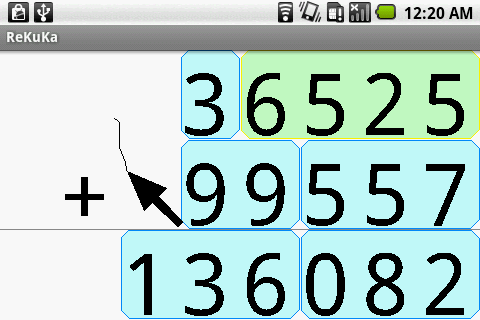 .
.
This means "36525+99557=136082"
Return
How to play ReKuKa SUM on youtube
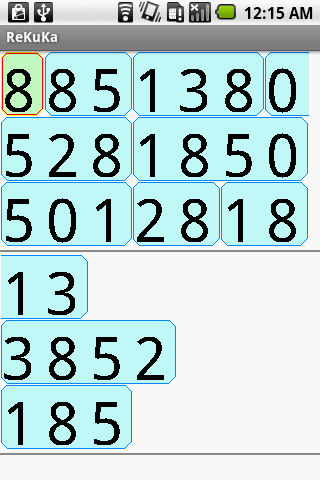 to
to
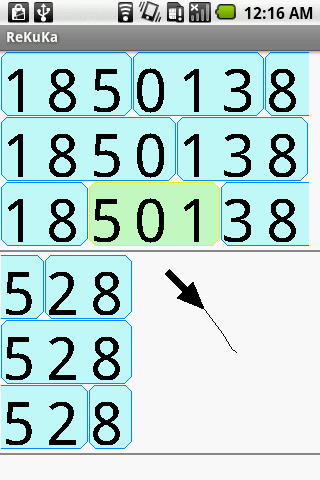 .
.
When you play ReKuKa Sum, you have to change
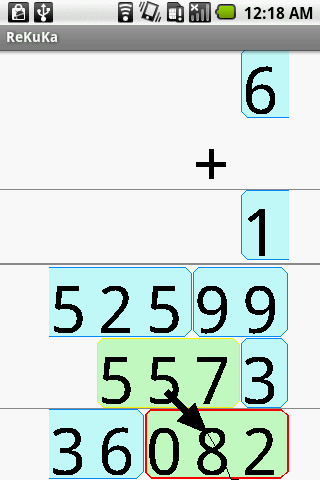 to
to
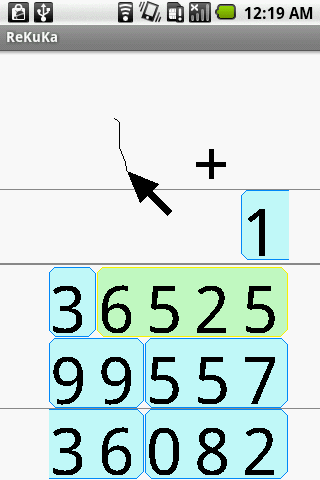 .
.
This is the same as
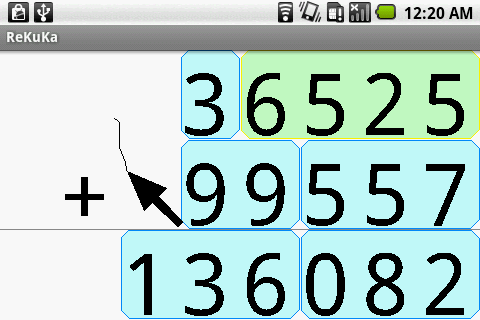 .
.
This means "36525+99557=136082"
Return